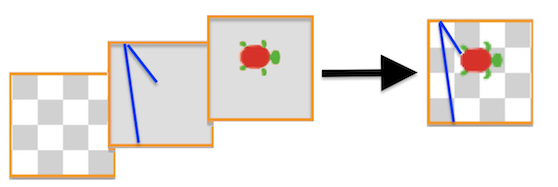
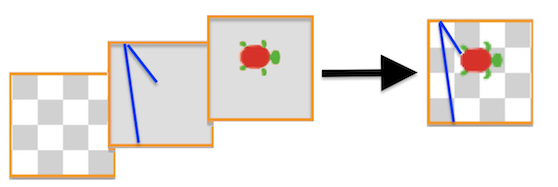
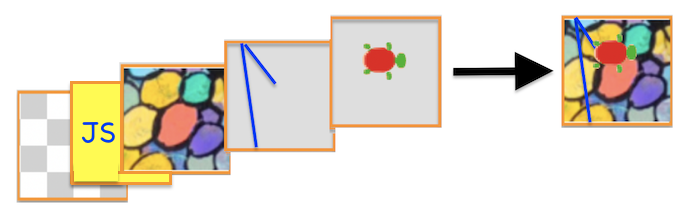
Graph |
Map |
Physics |
Image |
 |
 |
 |
 |
extensions [ graph ]
|
|
 |
GRAPH ✓ graph:show-graph ✓ graph:hide-graph ✓ graph:show-toolbar ✓ graph:hide-toolbar ✓ graph:bring-to-front ✓ graph:send-to-back ✓ graph:set-graph-offset [ left top width height ] ✓ show graph:get-graph-offset ;; returns [ left top width height ] ✓ graph:set-opacity 0.5 ✓ show graph:get-opacity ;; returns any number between 0 and 1 ✓ show graph:center-view [ x y ] ✓ show graph:mouse-on *** new *** ✓ show graph:mouse-off *** new *** ✓ graph:set-all "long-string-of-xml" ✓ show graph:get-all ;; returns "long-string-of-xml" ✓ graph:import-ggb-file "filename.txt"*** new *** ✓ graph:export-ggb "filename.txt" ✓ graph:import-ggb*** new *** |
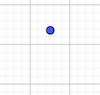 |
POINTS ✓ graph:create-point "Point1" [ 0 0 ] ✓ graph:create-points [ [ "Point1" [ 0 2 ] ] [ "point-2" [ 0 0 ] ] ] ✓ show graph:get-point "Point1" ;; [ "Point1" [ 0 2 ] ] ✓ show graph:get-points ;; [ [ "Point1" [ 0 2 ] ] [ "point-2" [ 0 0 ] ] ] ✓ graph:delete-point "Point1" ✓ graph:delete-points ✓ graph:set-x "Point1" 0 ✓ graph:set-y "Point1" 2 ✓ graph:set-xy "Point1" [ 0 2 ] ✓ show graph:get-x "Point1" ;; returns 0 ✓ show graph:get-y "Point1" ;; returns 2 ✓ show graph:get-xy "Point1" ;; returns [ 0 2 ] |
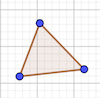 |
OBJECTS (Including Points) ✓ set new-object graph:get-object "MyTriangle1" ;; returns a list with a name and a description ✓ set new-objects graph:get-objects ;; returns list of names and definitions of objects, in order of creation ✓ graph:create-object new-object ✓ graph:create-objects new-objects ✓ graph:delete-object "Triangle1" ✓ graph:delete-objects ✓ show graph:get-value "MyTriangle1" ;; returns getValue ✓ show graph:get-object-type "MyTriangle1" ;; returns type ✓ show graph:object-exists "MyTriangle1" ;; returns boolean ✓ graph:rename-object "MyTriangle1" "MyTriangle2" ✓ graph:show-object "MyTriangle1" ✓ graph:hide-object "MyTriangle1" ✓ graph:show-object-label "MyTriangle1" ✓ graph:hide-object-label "MyTriangle1" ✓ graph:set-draggable "Point1" true *** new *** ✓ show graph:get-draggable "Point1" ;; returns true *** new *** ✓ show graph:get-command-string "MyTriangle1" ;; returns command string like Polygon(A, B, C) *** new *** ✓ show graph:get-value-string "f" ;; returns value string like "f(x) = 0.25x + 3.75" *** new *** |
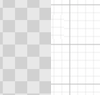 |
TRANSLATION between Patch Coordinates and GeoGebra Coordinates ✓ show graph:graph-to-patch [ 0 0 ] ;; returns graph coordinates ✓ show graph:patch-to-graph [ 0 0 ] ;; returns patch coordinates ✓ graph:update-graph ;; upon changing center or zoom of graph, sync graph coords and patch coords |
GeoGebra Eval Commands ✓ graph:eval-command geogebra-command show graph:eval-reporter geogebra-command ;; returns a value |
1. Linear Regression
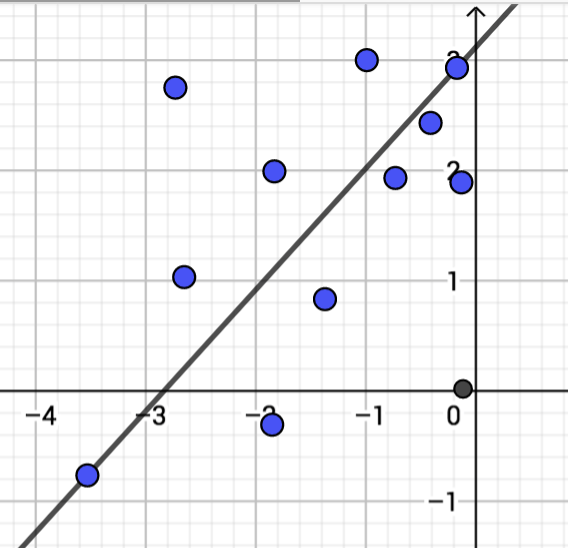
|
extensions [ graph ] graph:create-graph ;; Save current state of points. set saved-graph graph:get-points ;; returns points ;; Grab points from someone else. set new-points gbcc:get-from-user "my-points" ;; returns points ;; Add points in to your environment. graph:create-points new-points ;; Something about including new points to linear regression. |
2. Same Area
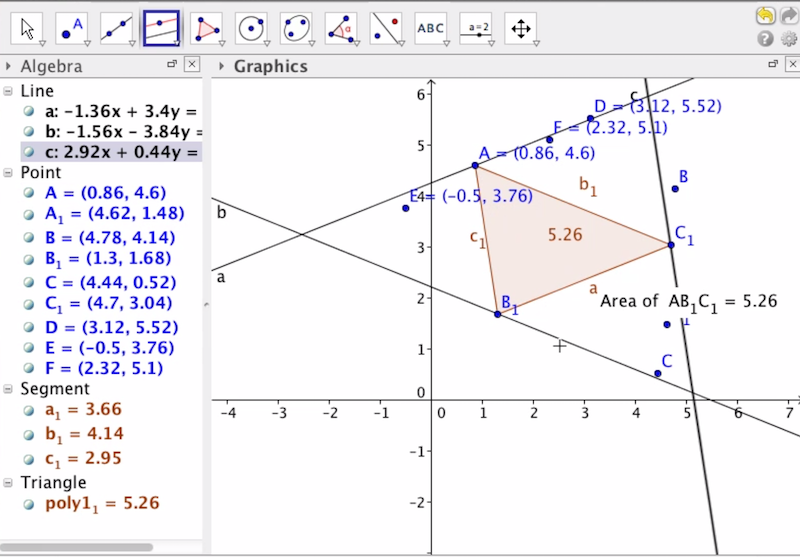
|
extensions [ graph ] graph:show-graph ;; Save current state of points. set saved-graph graph:get-points ;; returns points ;; Grab points from someone else. set new-points gbcc:get-from-user "my-points" ;; returns points ;; Add points in to your environment. graph:create-points new-points |
3. Same Perimeter
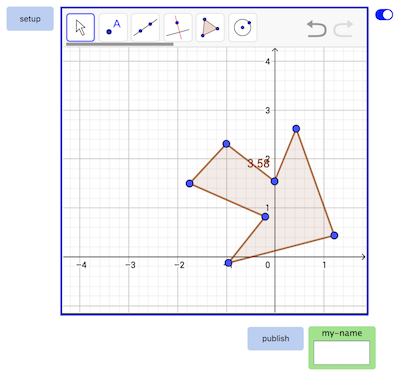
|
extensions [ graph ] graph:show-graph ;; Save current state of environment, locally. set saved-xml graph:export ;; Grab xml from someone else, by clicking on gallery. set new-xml gbcc:get-from-user "my-xml" ;; Replace old environment with new environment. graph:import new-xml ;; Change environment with Gui ;; Save new environment, where other users can access it. gbcc:set "my-xml" graph:export ;; Share screenshot. gbcc:broadcast-view"" |
4. Operations on Functions
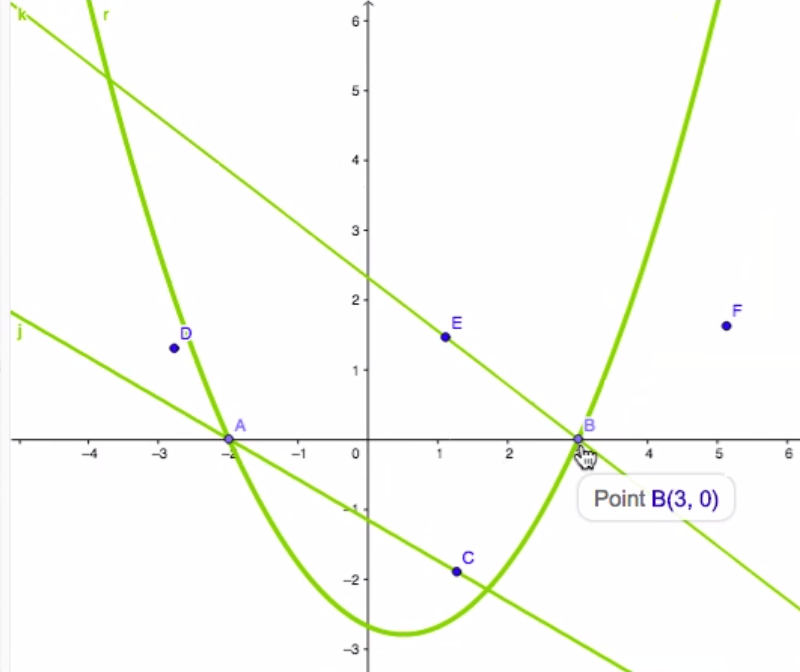
|
extensions [ graph ] graph:show-graph ;; Save objects, locally. set saved-objects graph:get-objects ;; Grab objects from someone else, by clicking on gallery. set new-objects gbcc:get-from-user user-id "my-objects" ;; Add new objects. graph:create-objects new-objects ;; Change environment with Gui ;; Save new environment, where other users can access it. gbcc:set "my-objects" graph:get-objects ;; Share screenshot. gbcc:broadcast-view"" |
5. Triangle Animation Ants
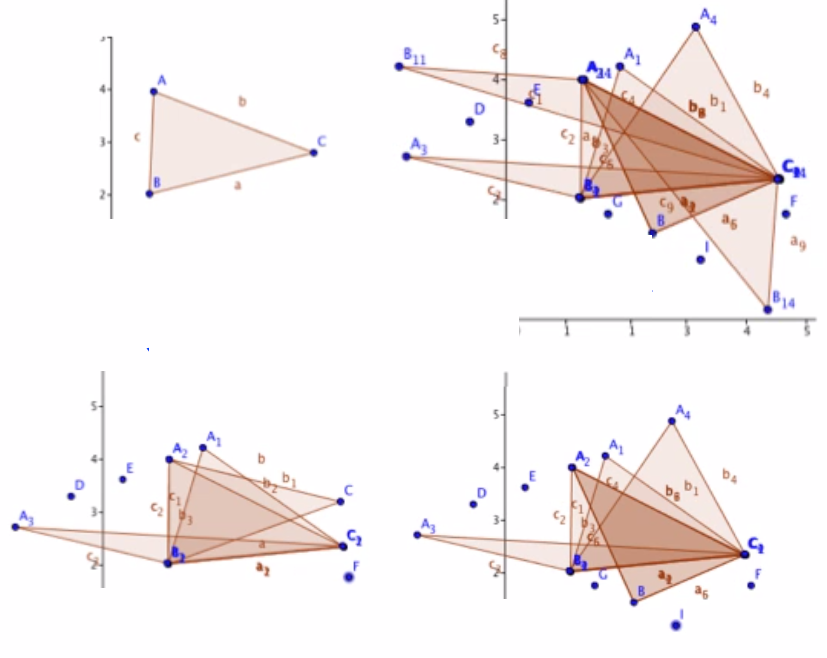
|
extensions [ graph ] graph:show-graph ;; Create a turtle that controls a point. create-turtles 1 [ set user-name (word "carolyn" who) graph:create-point user-name [ graph:patch-to-graph [ xcor ycor ] ] set my-turtle-id who ] ;; Connect your point to the two other endpoints, to form a triangle. graph:eval-command... ;; Move the turtle around, and watch the triangle change, too. ask turtle my-turtle-id [ graph:set-xy user-name [ graph:patch-to-graph [] xcor ycor ] ] ] ;; Get data from others. ;; to gbcc-on-select [ user-id ] [ ;;create turtle and point and programatically make triangle...] ;; to gbcc-on-deselect [ user-id ] [ ;;remove turtle and point...] ;; to gbcc-on-forever-go [ user-id ] [ ;;move turtle and point ] ;; Version 1: Share each step, with others. ;; Version 2: Share each stamp, with others. ;; Version 3: Teacher saves stamps, replays action. |
extensions [ graph ]
|
|
 |
MAP ✓ maps:show-map ✓ maps:hide-map ✓ maps:bring-to-front ✓ maps:send-to-back ✓ maps:set-map-offset [ left top width height ] ✓ show maps:get-map-offset ;; returns [ left top width height ] ✓ maps:set-opacity 0.5 ✓ show maps:get-opacity ;; returns any number between 0 and 1 ✓ show maps:mouse-on *** new *** ✓ show maps:mouse-off *** new *** ✓ maps:set-all "long-string-of-json" ✓ show maps:get-all ;; returns "long-string-of-json" |
 |
MAP SETTINGS ✓ maps:set-zoom 3 ✓ show maps:get-zoom ;; returns 3 ✓ maps:set-center-latlng [ 30 97 ] ✓ show maps:get-center-latlng ;; returns [ 30 97 ] |
 |
MARKERS ✓ maps:create-marker "marker-1" [ 0 0 ] ✓ maps:create-markers [ [ "marker-1" [ 0 0 ] ] [ "marker-2"[ 0 0 ] ] ] ✓ show maps:get-marker ;; [ "marker-1" [ 0 0 ] ] ✓ show maps:get-markers ;; [ [ "marker-1" [ 0 0 ] ] [ "marker-2" [ 0 0 ] ] ] ✓ maps:delete-marker "marker-1" ✓ maps:delete-markers ✓ maps:set-lat "marker-1" 30 ✓ maps:set-lng "marker-1" 97 ✓ maps:set-latlng "marker-1" [ 30 97 ] ✓ show maps:get-lat "marker-1" ;; returns 30 ✓ show maps:get-lng "marker-1" ;; returns 97 ✓ show maps:get-latlng "marker-1" ;; returns [ 30 97 ] ✓ maps:set-draggable "marker-1" true *** new *** ✓ show maps:get-draggable "marker-1" ;; returns true *** new *** ✓ maps:update-my-latlng *** new *** ✓ show maps:get-my-latlng ;; returns [ 30 97 ] *** new *** |
 |
PATHS ✓ maps:create-path "path-1" [ 0 0 ] ✓ maps:create-paths [ [ "path-1" [ 0 0 ] ] [ "marker-2"[ 0 0 ] ] ] ✓ maps:delete-path "path-1" ✓ maps:delete-paths ✓ maps:set-path-color "path-1" "#555555" ✓ show maps:get-path-color "path-1" ;; returns "#555555" ✓ maps:set-path-vertices "path-1" [ [ 30 60 ] [ 31 59 ] [ 39 59 ] ] ✓ show maps:get-path-vertices "path-1" ;; returns [ [ 30 60 ] [ 31 59 ] [ 39 59 ] ] |
 |
OBJECTS (Including Markers and Paths) ✓ set new-object maps:get-object "path-1" ;; returns a list with a name and definition ✓ maps:create-object new-object ✓ set new-objectsmaps:get-objects ;; returns list of names and definitions of objects, in order of creation ✓ maps:create-objects new-objects ✓ maps:delete-object "path-1" ✓ maps:delete-objects ✓ show maps:object-exists "path-1" ;; returns boolean ✓ maps:hide-object "path-1" ✓ maps:show-object "path-1" |
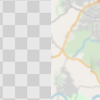 |
TRANSLATION between Patch Coordinates and Latitude / Latitude ✓ show maps:latlng-to-patch [ 30 -97 ] ;; returns latitude and longitude ✓ show maps:patch-to-latlng [ 0 0 ] ;; returns patch coordinates ✓ maps:update-map ;; upon changing center or zoom of map, sync lat-lng and patch coords |
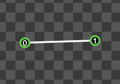
|
A line has two endpoints and is a member of a body. A line has friction, density and restitution. A line can be defined with an absolute position, or with a position relative to a body. |

|
A circle has a center and a radius and is a member of a body. A circle has friction, density and restitution. A circle can be defined with an absolute position, or with a position relative to a body. |
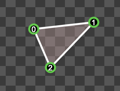
|
A polygon has vertices and is a member of a body. A polygon has friction, density and restitution. A polygon can be defined with an absolute position, or with a position relative to a body. |
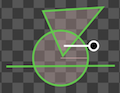
|
A body can be comprised of shapes such as lines, circles and polygons. A body can be rotated around it's center. A body has linear and angular velocity. A body is defined with an absolute position. Bodies can be dynamic (move and collide) or be static (only collide) or be a ghosts (only move). |

|
A target is a location on a body, to which forces can be applied. |
extensions [ physics ]
|
||
 |
WORLD ✓ physics:show-world ✓ physics:hide-world ✓ graph:show-toolbar ✓ graph:hide-toolbar physics:bring-to-front physics:send-to-back physics:set-world-offset [ left top width height ] show physics:get-world-offset ;; returns [ left top width height ] physics:set-opacity 0.5 show physics:get-opacity ;; returns any number between 0 and 1 ✓ physics:set-all "long-string-of-json" ✓ show physics:get-all ;; returns "long-string-of-json" physics:reset-ticks ✓ physics:tick ✓ <show physics:get-tick ;; returns list of collisions since last tick ✓ physics:repaint |
|
 |
;; WORLD SETTINGS ✓ physics:set-gravity-xy [ false true ] ✓ show physics:get-gravity-xy ;; returns [ false true ] ✓ physics:set-wrap-xy [ true true ] ;; ✓ show physics:get-wrap-xy ;; returns [ true true ] physics:set-time-step 1 / 20 ;; length of time passed to simulate (seconds) show physics:get-time-step ;; returns 1 / 20 physics:set-velocity-iterations 8 / 20 ;; how strongly to correct velocity show physics:get-velocity-iterations ;; returns 8 physics:set-position-iterations 31 / 20 ;; how strongly to correct position show physics:get-position-iterations ;; returns 3 |
|
 |
;; LINES ;; CIRCLES ;; RECTANGLES ;; POLYGONS ;; SHAPES ;; BODIES ;; TARGETS ;; OBJECTS ;; SHAPES AND BODIES |
|
 |
;; APPLY FORCE AT TARGET ✓ physics:apply-force "target-1" 10 180 ;; applies with force of 10 and angle of 180 degrees ✓ physics:apply-force-relative-angle "target-1" 10 20 ;; applies with force of 10 and relative angle of 20 degrees ✓ physics:apply-linear-impulse "target-1" 10 180 ;; applies with force of 10 and angle of 180 degrees ✓ physics:apply-linear-impulse-relative-angle "target-1" 10 20 ;; applies with force of 10 and relative angle of 20 degrees ✓ physics:apply-torque "target-1" 10 ;; applies with force of 10 ✓ physics:apply-angular-impulse "target-1" 10 ;; applies with force of 10 |
|
;; Connections between Turtles and Objects ✓ physics:connect-who-to-object who object-id ✓ show physics:get-connected;; get list of pairs of turtle ids to object ids ✓ physics:disconnect-who who |
1. Apply a force to each bristlebot
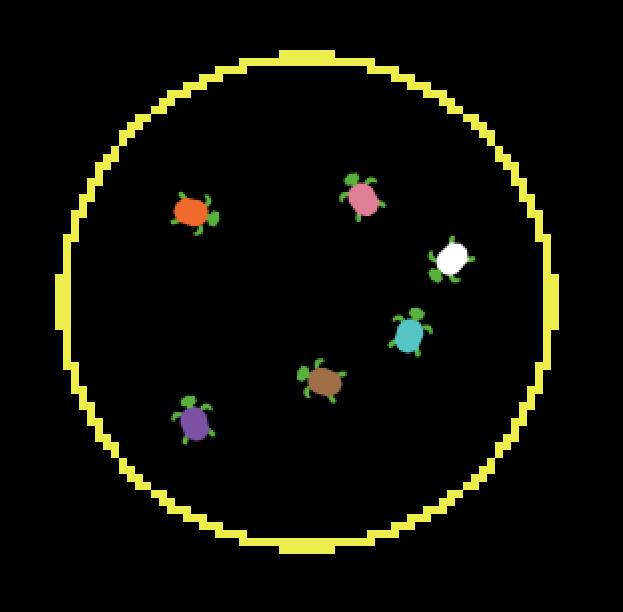
|
extensions [ physics ] create-turtles 6 [ set shape "turtle" ;; create a circle, and make it belong to a body physics:create-circle (word "circle- who) (word "body-" who ) ;; place the body, somewhere physics:set-body-xy ("body-1" [ xcor ycor ] physics:set-circle-relative-xy (word "circle-" who) [ 0 0 ] physics:set-radius (word "circle-" who) 2 ;; create a target at the center of a body physics:create-target (word "target-" who) (word "body-" who) physics:set-target-relative-xy (word "target-" who) [ 0 0 ] ;; connect the turtle to the body to which the circle and target belong physics:connect-who-to-object who (word "body-" who ) ] ask turtles [ ;; apply a force of 10, to a target on a body, at a relative angle of 90 degrees physics:apply-force-relative-angle (word "target-" who) 10 90 ] |
|
2. Apply a linear force (white arrow)
to a Pokemon card 
|
extensions [ physics ] ;; create a polygon, and make it belong to a body physics:create-polygon "rectangle-1" "body-1" physics:set-polygon-vertices [ [ 0 0 ] [ -4 0 ] [ -4 4 ] [ 0 4 ] ] ;; create a rectanglular turtle and connect it to the body create-turtles 1 [ set shape "rectangle" physics:connect-who-to-object who body-1 ] ;; create a target, offset from the center of a body physics:create-target "target-white" "body-1" physics:set-target-relative-xy "target-white" [ 2 2 ] ;; create an arrow shaped turtle and connect it to the target create-turtles 1 [ set shape "arrow" physics:connect-who-to-object who "target-white" ] ;; apply a force of 10, to a target on a body, at a relative angle of 35 degrees physics:apply-force-relative-angle "target-white" 10 35 |
|
3. Apply a linear force (yellow arrow)
and an angular force (red arrow) 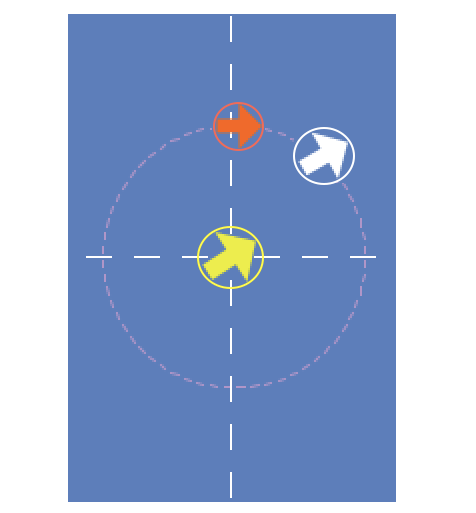
|
;; apply a linear impulse of 12, at a relative angle of -30 degrees physics:apply-linear-impulse-relative-angle "target-yellow" 12 -30 ;; apply an angular impulse of 20 physics:apply-angular-impulse "target-red" 10 |
|
4. In ideas 2 and 3, above,
something else needs to be happening to make two touch become one touch. |
extensions [ image ]
image:clear image:import-file "cats.png";; imports an image file, local to the app