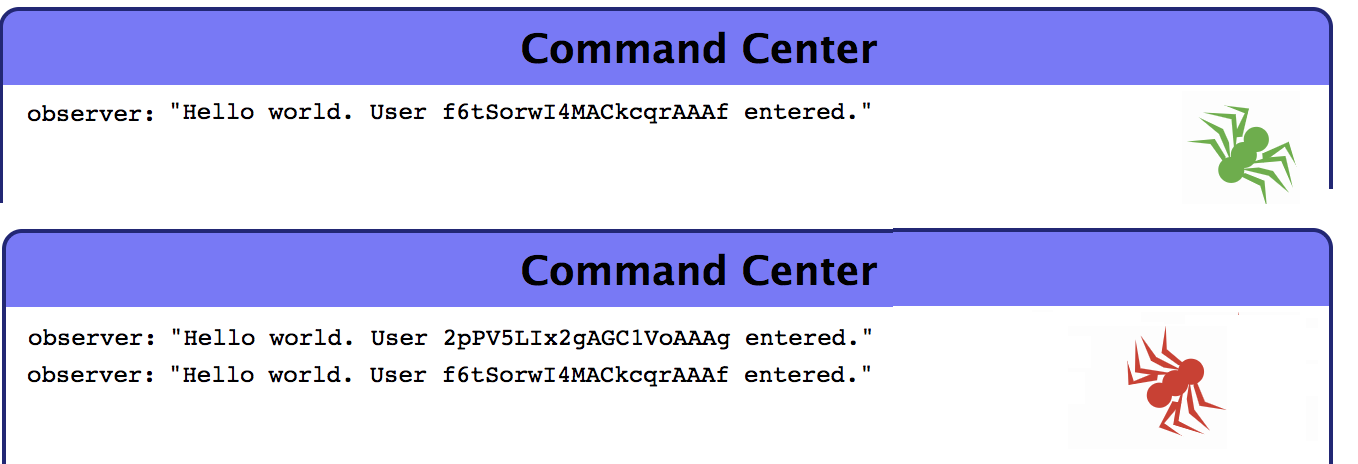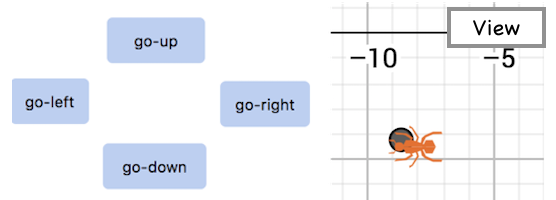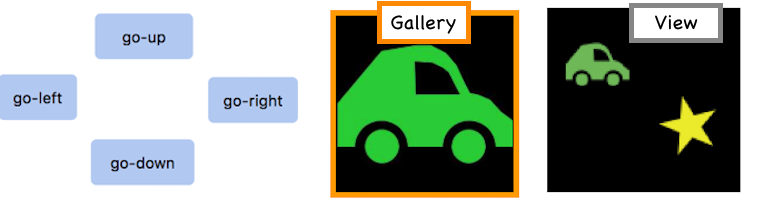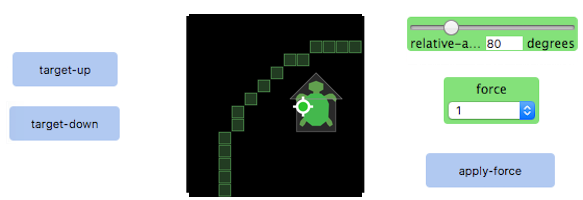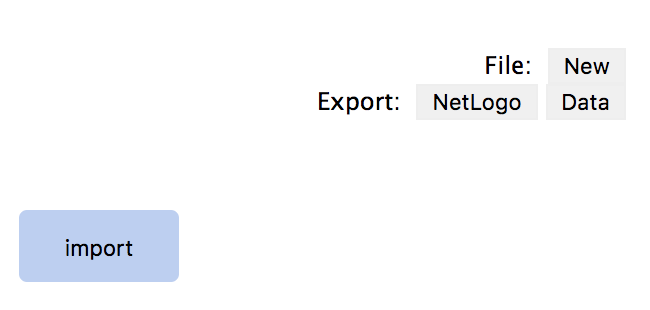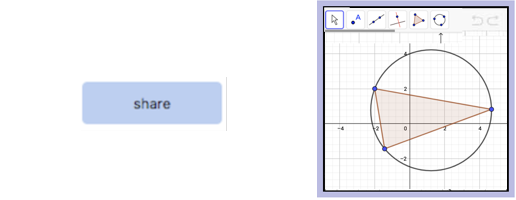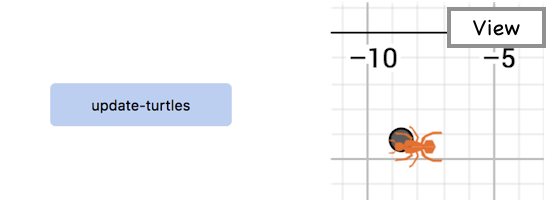NetLogo GbCC 3.0 Code Snippets
Hello World
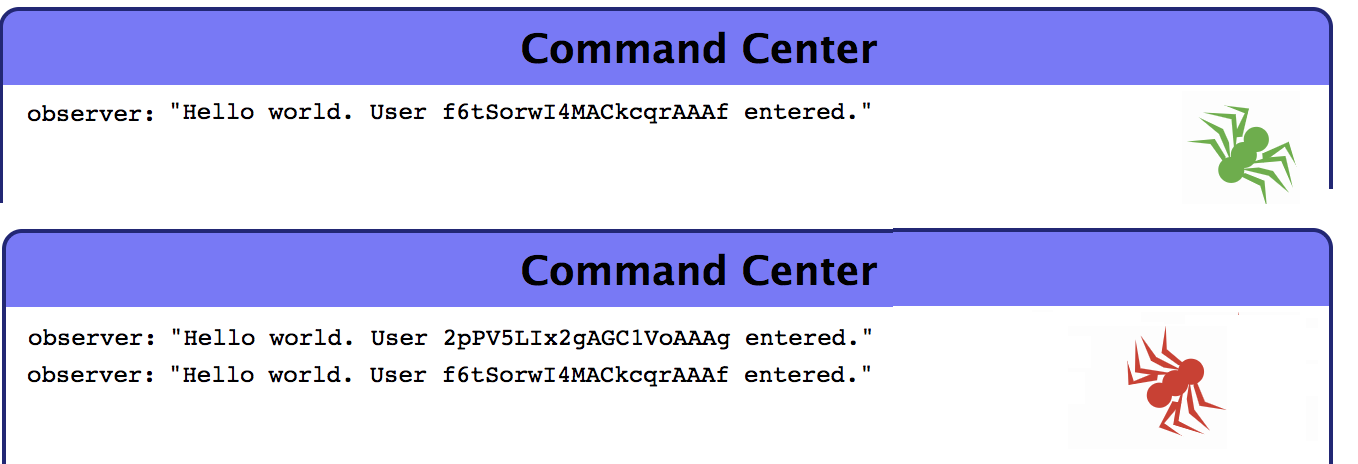
NetLogo Code
to gbcc-on-enter [ user-id role ]
show (word "Hello world. User " user-id " entered.")
end
Share Global Variables

NetLogo Code
to share
gbcc:broadcast-plot "populations"
gbcc:store-globals
end
to gbcc-on-select [ user-id role ]
gbcc:restore-globals-from-user user-id
end
Model with Sample Code
Wolf Sheep
Use Direction Buttons to Move Turtle and it's GeoGebra Point
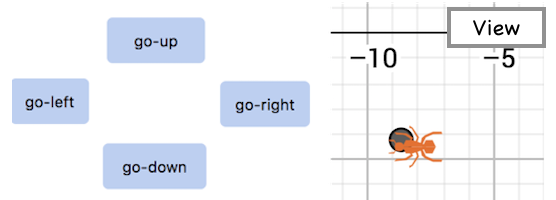
NetLogo Code
to setup
;; note choose one of the following
graph:show-graph [ ] ;; if you want to show the default graph
graph:import-file "geogebra-default.ggb" ;; if you want to a specific ggb file
end
to create-turtle-and-point
create-turtles 1 [
set my-turtle-number who
set patch-coords (list xcor ycor)
set graph-coords graph:patch-to-graph patch-coords
;; point names must only contain letters
graph:create-point "mypoint" graph-coords
]
end
to go-up
go-forward 0
end
to go-down
go-forward 180
end
to go-left
go-forward 270
end
to go-right
go-forward 90
end
to go-forward [ direction ]
ask turtle my-turtle-number [
set heading direction
fd 1
set graph-coords graph:patch-to-graph (list xcor ycor)
graph:set-xy "mypoint" graph-coords
]
end
Model with Sample Code
Triangle
Share Code and Run It

NetLogo Code
to share
gbcc:broadcast-view "my-view"
gbcc:set "code" my-code
end
to gbcc-on-select [ user-id role ]
set code-example gbcc:get-from-user user-id "code"
end
to run-code
run code-example
end
Model with Sample Code
Catch A Planet
Turtles Walk Around at the Same Time
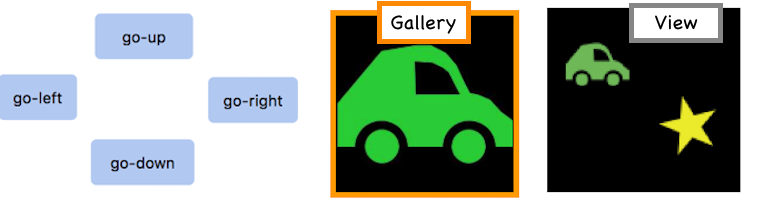
NetLogo Code
to setup
create-turtles 1 [
set my-turtle-number who
gbcc:set "shape" shape
gbcc:set "color" color
gbcc:broadcast-avatar shape color ""
]
end
to go-up
go-forward 0
end
to go-down
go-forward 180
end
to go-left
go-forward 270
end
to go-right
go-forward 90
end
to go-forward [ direction ]
ask turtle my-turtle-number [
set heading direction
fd 1
gbcc:set "xcor" xcor
gbcc:set "ycor" ycor
]
end
to gbcc-on-select [ user-id role ]
if (user-id != gbcc:who-am-i) [
create-turtles 1 [
set id user-id
set shape gbcc:get-from-user user-id "shape"
set color gbcc:get-from-user user-id "color"
set xcor gbcc:get-from-user user-id "xcor"
set ycor gbcc:get-from-user user-id "ycor"
]
]
end
to gbcc-on-deselect [ user-id role ]
if (user-id != gbcc:who-am-i) [
ask turtles with [ id = user-id ] [ die ]
]
end
to gbcc-on-go [ user-id role ]
ask turtles with [ id = user-id ] [
set xcor gbcc:get-from-user user-id "xcor"
set ycor gbcc:get-from-user user-id "ycor"
]
end
Add forces to a bristlebot
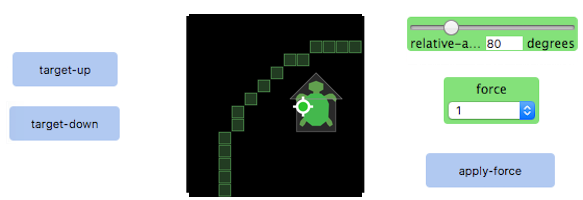
NetLogo Code (NOT TESTED)
to setup
physics:create-rectangle "belly" "my-bristlebot"
physics:set-body-xy "my-bristlebot" [ 5 5 ]
physics:set-rectangle-relative-coords "belly" [ 0 0 ] [ 4 4 ]
physics:create-polygon "head" "my-bristlebot"
physics:set-polygon-coords "head" [ [ -1 -1 ] [ 0 0 ] [ 1 1 ] ]
physics:set-behavior "my-bristlebot" "dynamic"
physics:create-target "target-0" "my-bristlebot"
physics:set-target-relative-xy "target" [ 0 0 ]
end
to apply-force
physics:apply-force-relative-angle "target-0" my-angle my-force
end
to shift-target-up
let center physics:get-target-relative-center "target-0"
physics:set-target-relative-center "target-0" (list item 0 center (item 0 center + 1) )
end
to shift-target-down
let center physics:get-target-relative-center "target-0"
physics:set-target-relative-center "target-0" (list item 0 center (item 0 center - 1)
end
to go
every 0.1 [
tick
]
end
Import Data, Adopt Canvases
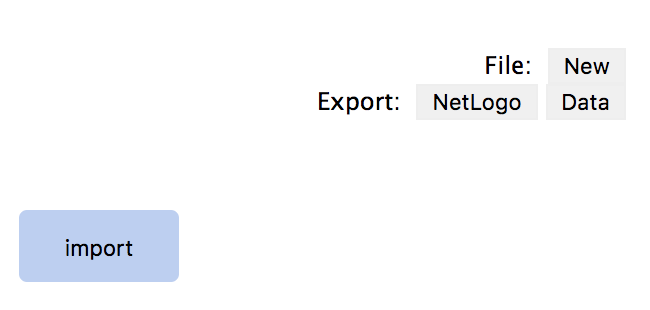
NetLogo Code
;; To export data, press the "Data" button in the top right corner.
;; You will download a zip file that includes our-data.txt
;; To import data, you can use the following code which will prompt you to pick a file.
;; Choose an exported file like our-data.txt
to import
gbcc:import-our-data
auto-assign-vacant-canvases
end
;; auto assign any existing students to vacant canvases
to auto-assign-vacant-canvases
foreach gbcc:get-active-user-list [
x ->
if (member? x gbcc:get-canvas-list = false) [
if (length gbcc:get-vacant-indices > 0) [
let random-id random length gbcc:get-vacant-indices
gbcc:adopt-canvas x item random-id gbcc:get-vacant-indices
]
]
]
end
;; when a new user enters, assign a vacant canvas, if it exists
to gbcc-on-enter [ user-id role ]
if (user-id = gbcc:who-am-i and length gbcc:get-vacant-indices > 0) [
;; choose a random vacant canvas
let random-id random length gbcc:get-vacant-indices
;; assign new user to that vacant canvas
gbcc:adopt-canvas user-id item random-id gbcc:get-vacant-indices
]
end
Model with Sample Code
Import Data and Adopt Canvas Demo
Share Geogebra Worlds
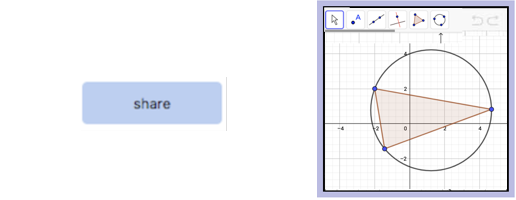
NetLogo Code
extensions [ gbcc graph ]
to show-graph
graph:show-graph
end
to share
gbcc:broadcast-text "my-name" my-name
gbcc:broadcast-view "my-view"
gbcc:store-state
end
to gbcc-on-select [ user-id role ]
gbcc:restore-state-from-user user-id
end
to gbcc-on-deselect [ user-id role ]
gbcc:restore-state
end
Update Turtles to match Map
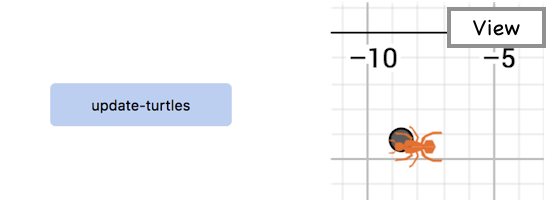
NetLogo Code
to update-turtles
graph:update-graph
ask turtles [
let graph-coords graph:get-xy point-name
let patch-coords graph:graph-to-patch graph-coords
setxy item 0 patch-coords item 1 patch-coords
]
end
Model with Sample Code
Graph Test
Share Lists of Points

NetLogo Code
to share
;; Share points, but make them unique. I prefixed my points with "butterfly".
let points (list)
let new-name ""
let new-point (list)
foreach graph:get-points [ x ->
set new-name (word "butterfly" item 0 x)
set new-point (list new-name item 1 x)
set points lput new-point points
]
gbcc:set "my-points" points
gbcc:broadcast-view ""
end
to gbcc-on-select [ user-id role ]
let points gbcc:get-from-user user-id "my-points"
graph:create-points points
end
to gbcc-on-deselect [ user-id role ]
let points gbcc:get-from-user user-id "my-points"
foreach points [ x ->
graph:delete-object item 0 x
]
end
Shadows on a Map
![]()
NetLogo Code
to setup
create-turtles 1 [
set turtle-number who
set marker-name word "marker-" who
set latlng maps:patch-to-latlng (list xcor ycor)
maps:create-marker marker-name latlng
set shadow-length 3
set size shadow-length
]
end
to update-shadow [ turtle-number length-of-shadow ]
ask turtle turtle-number [
set shadow-length length-of-shadow
set size shadow-length
]
end
to update-position [ turtle-number new-xcor new-ycor ]
ask turtle turtle-number [
setxy new-xcor new-ycor
set latlng maps:patch-to-latlng (list xcor ycor)
maps:set-latlng marker-name latlng
]
end
to share
set marker-shadow-list (list)
let data (list)
ask turtles [
set data (list marker-name (maps:get-latlng marker-name) shadow-length)
set marker-shadow-list lput data marker-shadow-list
]
gbcc:set "marker-shadow-list" marker-shadow-list
end
to gbcc-on-select [ user-id role ]
set marker-shadow-list gbcc:get-from-user user-id "marker-shadow-list"
foreach marker-shadow-list [ x ->
create-turtles 1 [
set turtle-number who
set marker-name item 0 x
let latlng item 1 x
let shadow-length item 2 x
set patch-coords maps:latlng-to-patch latlng
setxy item 0 patch-coords item 1 patch-coords
maps:create-marker marker-name latlng
set size shadow-length
]
]
end
to gbcc-on-deselect [ user-id role ]
set marker-shadow-list gbcc:get-from-user user-id "marker-shadow-list"
foreach marker-shadow-list [ x ->
ask turtles with [ marker-name = item 0 x ] [
maps:delete-marker marker-name
die
]
]
end
;; click on the Export button, saves data from each student saved with gbcc:set
;; click on the Import button, import gbcc file and create canvases for each user, with all data from gbcc:get