
|
Step 1: Create a model using NetLogo. Save your model as a .nlogo file. |

|
Step 2: Choose settings for your GbCC Model. |
|
Allow teachers to control students' access to their View and Tabs.
Allow canvases to have multiple layers. Allow students to select multiple canvases. Allow canvases to act as forever buttons. Allow students the option to listen or ignore.

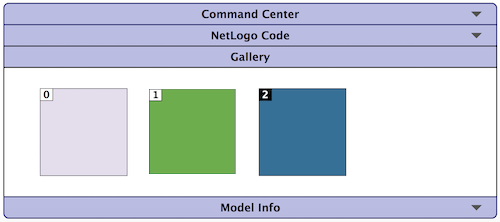





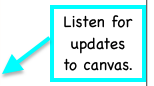


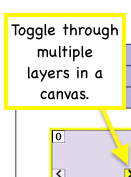

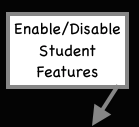
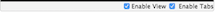
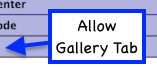
|
|

|
Step 3: Upload your .nlogo file and follow directions, using Converter Tool 2.0. |

|
Step 4: Go to the url for your model. |